A bot to assist in your every day Star Wars Galaxy of Heroes Routine
Should you play in a guild, or trying to share your daily pvp rewards, this Discord Bot is what you need.
We will cover the features in details, but in a nutshell, you can :
- Find some help with Territory Battle Platoons
- Get some mods advices
- List your Zetas
- List your arena teammates and their respective payout time
- Calculate raid damage in different ways
- ...and more to come
Should you need support or simply want to share ideas or speak with the community, please join the dedicated Discord Server !
--
But, why is there JediStarBot written in the following screenshots ? You may ask ?
Because I'm lazy, and did not made new screenshots.
Indeed : CrouchingRancor's founder, and JediStarBot's developer are coming from the same guild. After a while, we decided to merge the names, and share the data. We hope we will be able to give you more quality features, under a common banner !
Jumplist
- Set up the bot
- Territory Battles : maximum achievable stars
- Territory Battles : platoon checker
- Characters : Modding tips
- Raid : Damage converter
- Player : Zetas report
- Arena : Maximum rank achievable
- Arena : Payout tracker
Setting up the bot
Invite the bot
Please click here to add the bot to your server !
Permissions
Here are all the permissions the bot need to work properly :
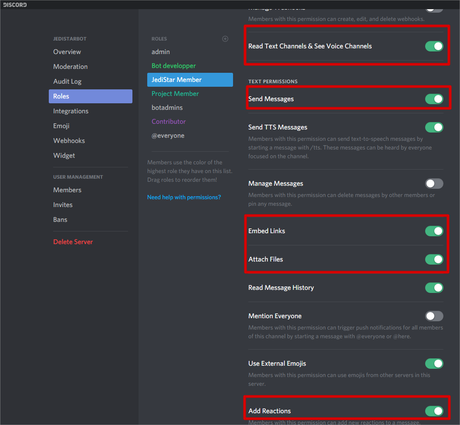
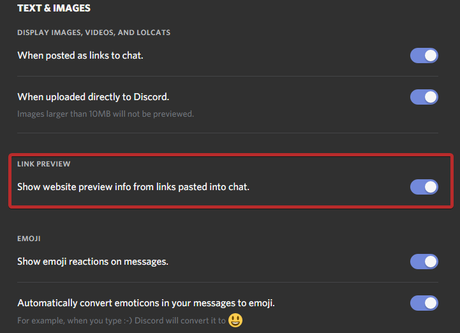
Bot answers in boxes called "embed". To see them, you must activate "Link preview" in your client user settings
This bot is still evolving, but here's what you can expect from it at the time of writing.
You can get help by using %help
Set up your guild identifier for TB
Our bot can give informations that can help with TB management.
But before that, a quick setup is required :
- Create a role named "botadmins"
Be very careful ! You need to write botadmins without any capital letters !
- Assign this role to the officer that will run the setup
- Run this command in the room you want the bot to respond to :
%setup guildNumber 1234(You can find your guild number on swgoh.gg in the address of your guild page) - You can run the same command in every other room you want the bot to respond : this is useful for multi-guilds sharing the same discord server. You just need to change your guild number
- You are all set !
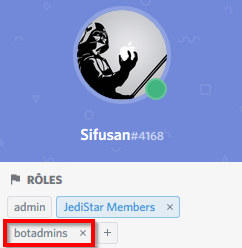
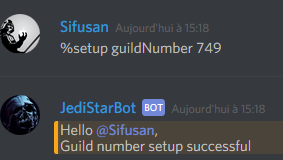
Set up your Ally Code to fetch Zetas and other individuals details
A one liner, quick and easy :
%setup allyCode 123-456-789
Features
Territory Battles : Galactic Points (GP)
You can get an overview of your guild's GP and the maximum achievable stars [in theory, with all platoons filled and perfect combats missions for 50 players].
It also shows for each phase, what star to focus on.
Update to be released next : Take into account the real number of guildmates, instead of 50
Two commands, one for Light Side TB and one for Dark Side TB
Ex : %tb gp ls
Ex : %tb gp ds
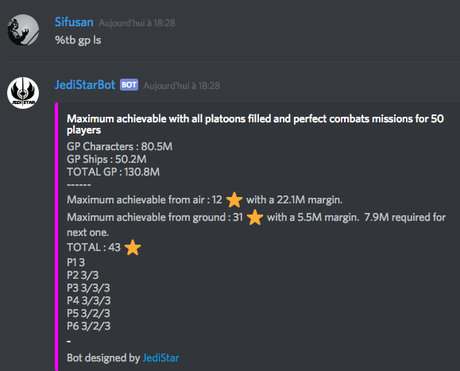
Territory Battles : Platoons
You can check which player of your guild has a specific unit at a given star level.
Looking for a 6 stars Lobot ?
Ex: %tb platoon chars lobot 6*
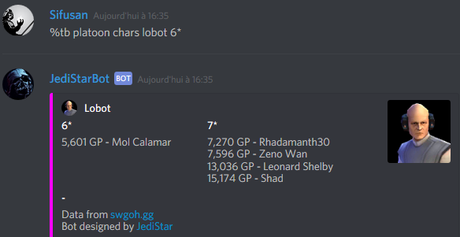
Looking for a 7 stars Gauntlet Starfighter ?
Ex: %tb platoon ships gauntlet 7*
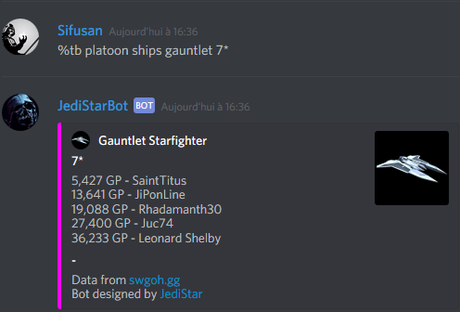
Mods Advisor Results
Looking for which mods to use ?
Ex: %mods CLS
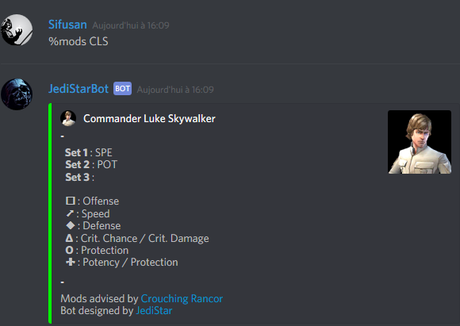
If multiple choices are available, you get everything that fits !
Ex: %mods yoda

Raids damage converter
You can convert damage <> percents on raids (heroic only for the moment), in different ways :
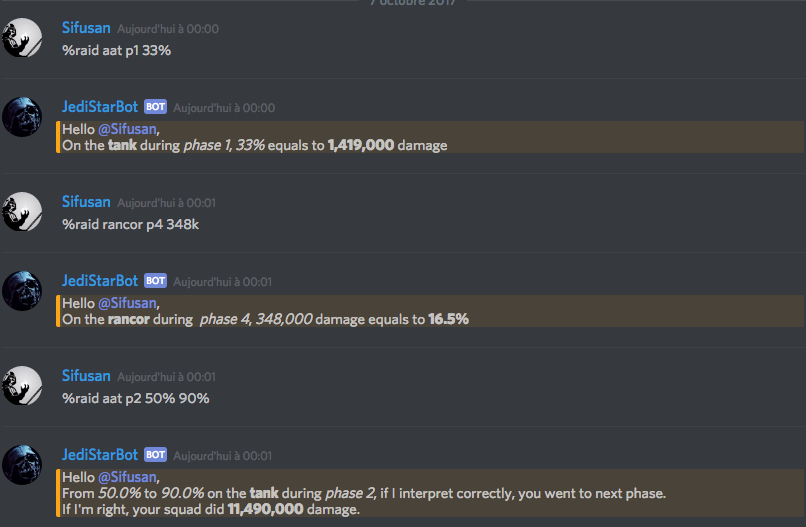
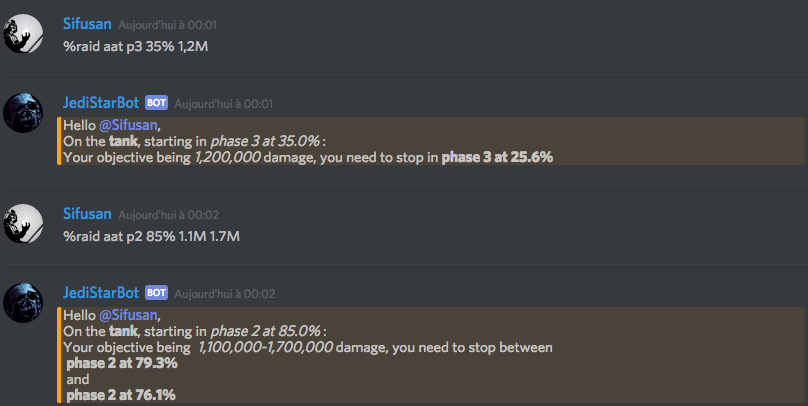
Zetas Report
The bot will answer with the list of all your Zeta abilities.
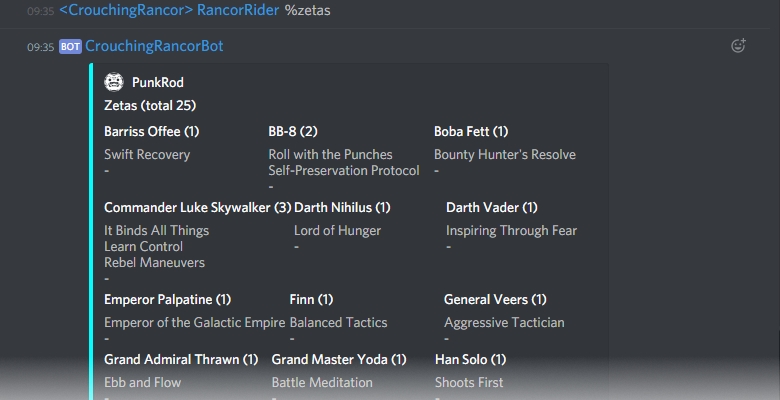
Best path in arena
Want to know where you can land in arena with your five daily battles starting from your current position ?
That's just a command away :
Ex : %arena 27
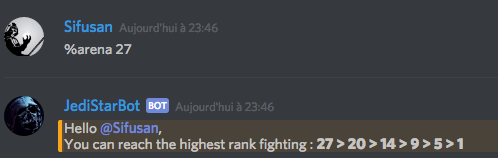
Arena Payouts Tracker
Remembering shard mate's payout can be difficult because of the multiple timezone around the world.
Our arena payouts functionality can help you with that !
Ask the bot and it will tell you in real time, when are the next payouts !
Ex: %payouts
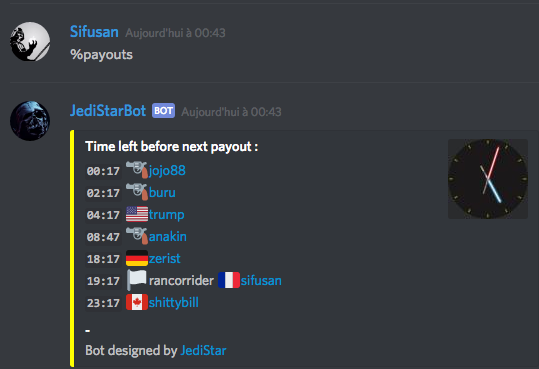
To get it working, you need to configure it first but only "botadmins" users can do it. Check "Bot Setup" section.
Setup instructions below can be applied in different Discord channel so you can have different payouts list in each channel.
1 Add user to the list by using : %payouts add <user> <HH:MM> <emoji_code> <link>
The bot will prompt you to confirm or cancel. You just have to click on reaction icons.
Ex : %payouts add sifusan 19:00 paris flag_fr https://swgoh.gg/u/sifusan/
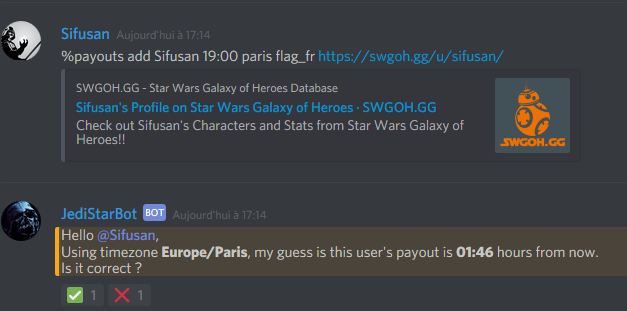
<emoji_code>are discord's available emojis (flag, smiley, etc.) but you have to remove the " : " (colon) surrounding the code
For instance, " :gun: " must be " gun "
Use a gun emoji for users in your hit list, use a flag emoji for your shard mate or any emoji you want :)
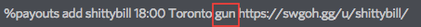
<link>is any link you want to associate with the user.
You can use swgoh.gg link for instance so you can directly go to the page by clicking on the user's name.- Getting correct timezone can be tricky but usually, you can just write the biggest city near your location.
If you use an incorrect timezone, the bot will send you the list of all available timezones
Note : Prefer using timezone like "Europe/Paris" or "America/New_York" instead of timezone like "UTC" or "ECT".
The latter won't manage daylight savings.
2 Delete a user with %payouts delete
Ex: %payouts delete shittybill
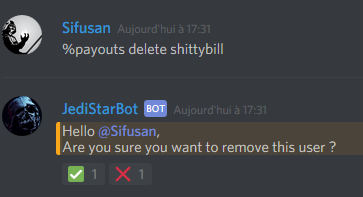
Additional commands :
%payouts clear : Allows to completely wipe a channel's data.
%payouts copy : Allows to copy data from one chanel to another.